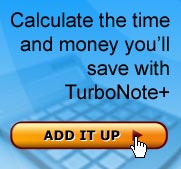Good, Better, Best!
There are a lot of sticky note programs available now — many, many more than in 1998 when we released our first version of TurboNote. TurboNote (the original freeware) and TurboNote+ (the enhanced shareware) have been — and still remain — one of the most popular programs in their class.
This is more than just marketing hype. Before ZDNet went commercial, it had 75 different programs listed under "sticky note". Ignoring the bit players, the average download figure was around 12,000 — TurboNote+ had hit 167,000.
We think there are good reasons why TurboNote+ is so far ahead of the pack, and here they are:
Commitment
We've been developing and improving TurboNote+ for over a decade now. It's a product we're committed to supporting on an on-going basis. You won't find we've got bored, got taken over, or gone onto other things and abandoned you. You can be assured that you will be able to use TurboNote+ for many years to come.
Useability
We use TurboNote+ ourselves, every day, and we are our most demanding clients! We all want software that is trouble-free, fast to load and easy to use. It's got to be easy for non-technical folk to install and use, rigorously built to meet the demands of network and IT administratrors, and ultra-secure in its backup and restore functions to prevent disasters! TurboNote+ fits the bill.
Focus
A lot of sticky note programs are huge, some through poor design, some through feature-creep where they've tried to shoehorn all sorts of things into the software. We've seen sticky note programs which run to 4-6MB. It's not necessary — our focus on good design and keeping things simple has meant TurboNote+ is powerful but still lean (currently well under 2MB).
Responsiveness
We've been listening to our users for ten years now, and that's reflected in the sorts of features TurboNote+ offers. We've added the features you really want (like the calculator, alarms and messaging), and kept away from the gimmicky stuff. We've also got the most conscientiously helpful folk you could want at the end of a support email.
"Your response time is impressive, and the fact that it's a personalized response is equally as impressive."
TurboNote+ users tell us why they like our sticky note program above all others:
"There is one available with the Outlook but this TurboNote is easier and smarter."
"THIS is THE note program."
"Last year we tried Sticky Notes and DeskNotes which were both pretty good, and a couple of others which were awful. TurboNote does the same things, but better, so now the whole office uses it."
"Webcentre [TurboNote's developers] has been nothing but reliable since we started. Really TurboNote is very useful for us here."
And there are lots more reasons why TurboNote+ users like this product. We are happy to answer any questions you might have — just ask us. (We'd be interested to hear about any experiences you have had with other sticky note programs too.)
TurboNote/TurboNote+ Comparison Chart
TurboNote+ is the enhanced, shareware version of our free TurboNote product. As well as the major features listed below, it has numerous small time-saving and ease-of-use improvements over the free TurboNote product.
You can download TurboNote+ for free to see if it suits your needs, and you can register it here.
TurboNote freeware is available here.
| Feature | TurboNote 3.x (free) | TurboNote+ 5.x | TurboNote+ 7.x |
| Maximum text on note up to 60KB (unlimited images) | Y | ||
| Create and use quick links to other notes | Y | ||
| Instant daily schedule notes linking to all alarm notes for a given day | Y | ||
| Group summary notes linking to all notes in a given group | Y | ||
| Pause all current and pending alarms for up to a month | Y | ||
| Save images or screen captures from notes as BMP or PNG files | Y | ||
| Additional alarm remind again options | Y | ||
| Size column in Note Manager to sort notes by size | Y | ||
| Associate notes with other applications or documents | Y | ||
| Extensive support for optional rich text editing with bold, italic, underline, colour etc | Y | ||
| Full support for images on notes | Y | ||
| Lots of new note styles and formats (eg ruled lines, message templates, checklists, background images) | Y | ||
| Bullets, tickable checkboxes and emoticons | Y | ||
| Calendar to manage your alarm notes and timetable | Y | ||
| Note Manager to organise and group lots of notes | Y | ||
| Transparency control including transparent backgrounds and dynamic transparency | Y | ||
| Quick and easy screen capture onto notes | Y | ||
| Note statistics for character and word counts etc | Y | ||
| Drag and drop items from and onto notes (eg URLs, graphics, file names etc) | Y | ||
| Instant access to Web-based utilities such as Web search, currency conversion or translations | Y | ||
| Stick TurboNotes to other material electronically (eg Word documents or Web pages) | Y | ||
| Password protected notes | Y | ||
| Password Recovery Service | Y | ||
| Encrypted instant messaging via TurboNote+ | Y | ||
| Scheduled note transmissions | Y | ||
| Centralisation of notes for multiple users on a network server | Y | ||
| Additional monthly backup and security features | Y | ||
| Improved alarm and reminder handling with quick resets | Y | ||
| URLs open in a new browser window instead of replacing an existing one | Y | ||
| Highlighting of URLs, file links and email addresses | Y | ||
| Dozens of minor enhancements to earlier features | Y | ||
| TurboNote Relay Server support | Y | Y | |
| locked notes to prevent accidental editing/deletion | Y | Y | |
| find text in a note, or across all notes | Y | Y | |
| calculator | Y | Y | |
| backup, merge, import, restore and unrestore | Y | Y | |
| automatic backup with multi-day backup history | Y | Y | |
| create/send/backup notes from another program | Y | Y | |
| advanced note editing and formatting | Y | Y | |
| send notes to email addresses | Y | Y | |
| calendar-style date selection for note alarms | Y | Y | |
| arrange, cascade, tile and unarrange notes | Y | Y | |
| "send-to" list editing, sorting and filtering | Y | Y | |
| network administrator features | Y | Y | |
| automatic note titles | Y | Y | |
| user-defineable "quick colour schemes" | Y | Y | |
| optional "Windows- XP" menu style | Y | Y | |
| email (SMTP) authentication support | Y | Y | |
| send notes with attached files | Y | Y | |
| support for aliases ("nicknames") in Send dialog | Y | Y | |
| send notes with alarms set, urgent notes | Y | Y | Y |
| dual monitor/virtual desktop support | Y | Y | Y |
| "stay on top" notes | Y | Y | Y |
| "automatic roll up" notes | Y | Y | Y |
| hidden notes | Y | Y | Y |
| default note settings and colour schemes | Y | Y | Y |
| optional note borders | Y | Y | Y |
| notes with alarms, recurring alarms | Y | Y | Y |
| autosave | Y | Y | Y |
| print note | Y | Y | Y |
| system-wide shortcut keys (new notes, show notes, hide notes) | Y | Y | Y |
| send notes to another computer | Y | Y | Y |
| undelete last note | Y | Y | Y |
For a full list of new features in TurboNote+, please see this page.
TurboNote is a registered trademark operated under license to WebCentre Ltd