|
Home
Download TurboNote+
About TurboNote+
What's new
Register TurboNote+
Support F.A.Q.
Sponsor TurboNote
Mail it to a Friend
|
Remembering things just got easier
|
Have you ever jotted down some important information on a piece of paper, and then lost it?
No more losing notes stuck to your monitor -- use TurboNote+ instead to remind you of jobs to do,
deadlines to meet, Web or email addresses to remember... It will wait unobtrusively, ready to provide
an onscreen memo that will help you to stay organized.
You can even schedule reminders and send
notes across a network to other TurboNote+ users!
If you liked TurboNote, you'll LOVE the improvements in TurboNote+! But we've also worked
hard to keep it just as familiar, easy, quick and reliable, so you'll be reaping the benefits in just moments.
Download it now!
|
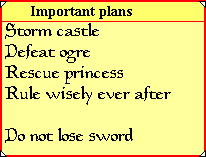
|
Information at your fingertips
TurboNote+'s Quick Launch feature means that links to Web site URLs, email addresses
and local files can be immediately activated with a simple double-click. Your notes aren't just a written
reminder, they let you directly access important resources!
|

|
Customize to suit yourself
You can change the colour and size of your notes at will, minimize them temporarily or delete
them permanently. Your computer remembers the notes even when it has been turned off.
Easy-to-use menus allow you to customize individual notes or set up the default look you want.
Check out the TurboNote+ Help file for all the information you need to do this.
|

|
Keep your reminders safe
With the excellent auto-backup, merge and restore features of TurboNote+ you can protect your notes from system failures and
retrieve them whenever you need. No need to search through piles of paper on your desk for that all-important reminder!
Even better, you can use the backup files to transfer all your notes from one computer to another, for example, from your laptop to your desktop computer and back again.
|

|
Desktop to desktop delivery
TurboNote+ lets you deliver those urgent messages and attached files straight to the desktop of your friends and colleagues
over a local network, or across the Internet. You can even send notes and attachments via email!
What our users say
TurboNote+ and its freeware cousin TurboNote has hundreds of thousands of very happy users all over the world.
Here are the top three reasons our users give for loving it:
- TurboNote+ is easy -- you need only moments to get the hang of using it
- TurboNote+ works -- it installs in a trice, works reliably, and doesn't cause conflicts with other programs
- TurboNote+ is efficient -- after an hour, you'll wonder how you ever lived without it
You can see more comments here.
|
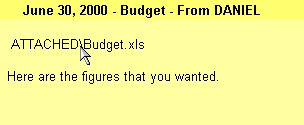
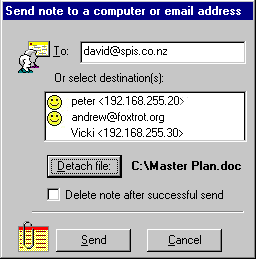
|
|
How do I get a copy?
Download TurboNote+ 4.5 using this link (768KB)
Detailed instructions on how to download and install TurboNote+ are available here.
Short download instructions: After the above install program has been downloaded to your computer, find where you've saved it and run it once to get TurboNote+ up and running and ready to help.
If you already have TurboNote (our freeware product), we've made things very easy for you:
- TurboNote+ will preserve all your existing notes when you install it
- If you evaluate TurboNote+ and decide you don't want to keep it, you can reinstall TurboNote again and still keep all your notes
- TurboNote+ can still exchange notes across a network with TurboNote
If you'd like to register your copy of TurboNote+ now, please use our online registration form.
While you're waiting for your download, why not leave your email address so we can notify you of new versions?
(If you do, we guarantee to use it only for that purpose):
Install away!
Once your download is completed, don't wait: install it right away. One mouse click and five seconds
later, and you'll be up and running with all the great benefits described above.
Problems?
If you have any problems downloading, installing or using TurboNote+, or suggestions for improvements, please report them using our online problem/suggestion report form.
Enjoy!
|
|
|
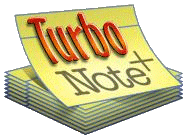
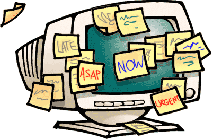
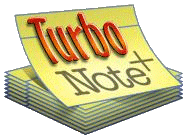
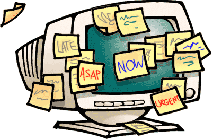
 Home
]
[
About TurboNote+
]
[
Download TurboNote+
]
[
Sponsor TurboNote
]
Home
]
[
About TurboNote+
]
[
Download TurboNote+
]
[
Sponsor TurboNote
]